in2tel Phone System Features
Explore the most sought-after VoIP features to learn what they are and how they function. With in2tel’s business phone system, you get everything you need in one straightforward package. Click on the links below to discover more about each feature.
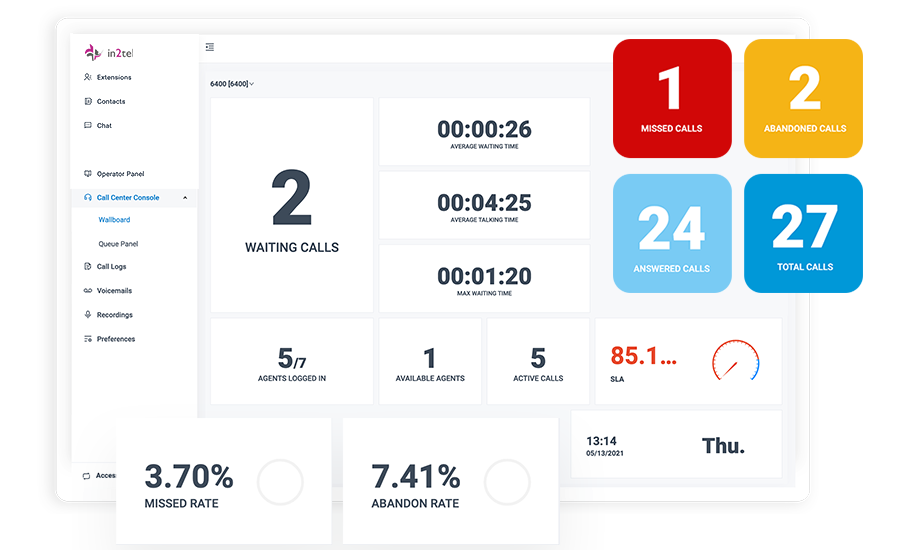
Telephony Features
Business Features
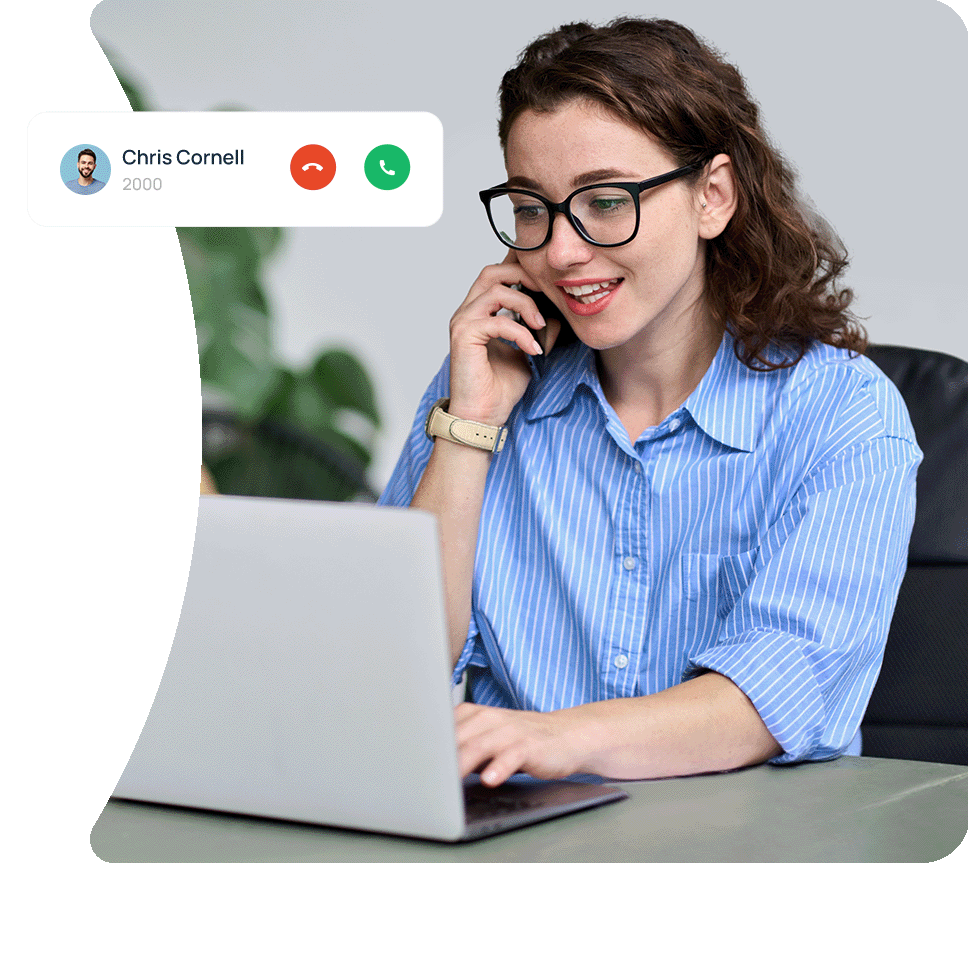
Available over Handset, Mobile, Desktop, and Browser
Easily manage your working day, by being able to take calls on any device. You can route calls to another device, person, or number, based on your schedule.
Unified Communications Features
Call Centre Features
Security & Admin Features
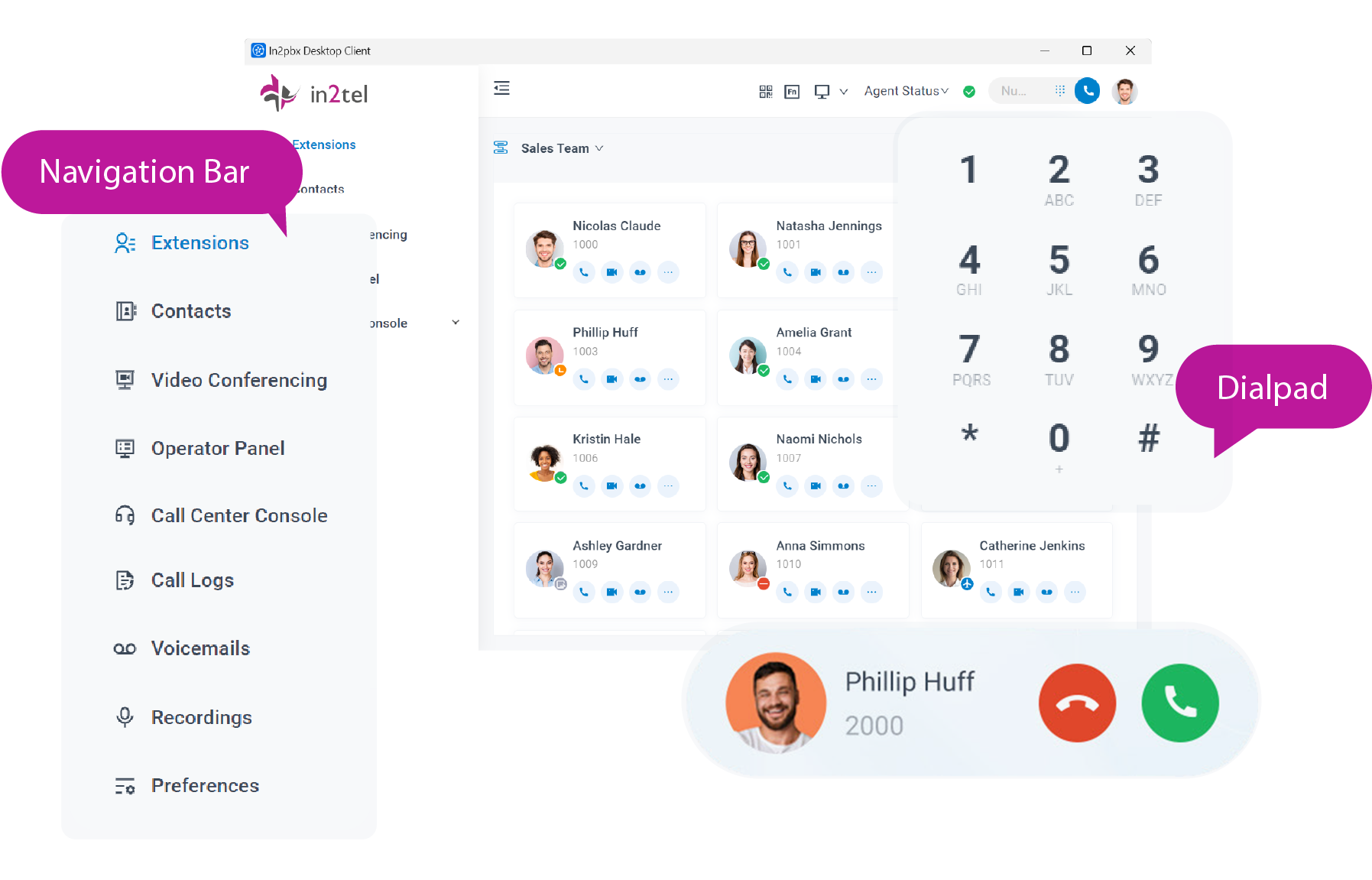
Set Up a Demo with in2tel
If you’d like to see our phone system in action, we can set up a demo showcasing any of the above features you would like to see.
