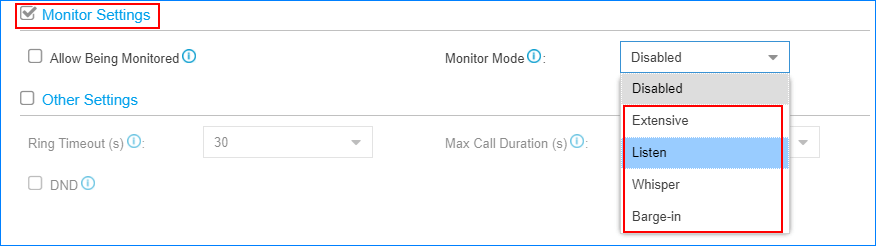Call Monitoring
Monitor Modes
Call Monitoring allows authorized users to monitor another extension user’s call in real-time. The supervisor can dial “feature codes” + “extension number” to monitor the extension user’s call.
The PBX supports the following monitor modes:
- Listen (Default code: *90)
Listen mode allows the supervisor to listen to a call in real-time.
- Whisper (Default code: *91)
Whisper mode allows the supervisor to speak/coach his staff to help them handle a call.
The other party could not hear the supervisor’s voice.
- Barge-in (Default code: *92)
Barge-in mode allows the supervisor to join a call.
Configure Monitoring Permissions
You need to set monitor settings for both the supervisors and the monitored users, or the users could not monitor calls successfully.
- Enable and select a monitor mode for the supervisors.
- Set the extensions which will be monitored.